Click on the destination of your transfer event.
While in Event editing mode, click on the tile you want the player to go to. Whether it would be in the middle of a dessert or in a wall.
Tired of clicking a lot to get an event to transfer from map to map in RPG Maker? This tutorial will show you a cool trick to make transfer events quick and easy to do!
While in Event editing mode, click on the tile you want the player to go to. Whether it would be in the middle of a dessert or in a wall.
This is the hotkey for creating transfer events, I'm not sure if this also works in XP, but definitely in Ace. This will pop up the basic event screen for the transfer events. This is also the moment where you put in if you need to have the character facing a certain direction. Don't touch the directory of the event, it is already set to where you need it to be.
Or if you changed direction, click on the confirm button. If you didn't touch the direction, pressing enter is the fastest way, for it will exit the menu.
This cuts the event, making it disappear from the location where you are sending the player, and copies the event code to your clipboard.
Whether it be on a train or on a flying table.
This pastes the event code at the location where you want the player to transfer from, which will send him/her to the place where you created the event first.
If you need to change something like the sound that plays when the player transfers, do it afterwards. Besides that, you are done. In only a few button presses and clicks. This is really helpful when you have a lot of transfer events to make, such as in a city with 10 different sections, or an outdoor place with a lot of directions to go to.
I'm a Gaust! Boo!!!
I'm Ardaceus, and... umm... I'm a gaust.
How about I just say that I'm making a game called Wonder's War on the VX Ace platform. I came here to GDU looking for resources, and ended up staying. You can see how my game is coming along by going to this link which is serving as a temporary location for my game until I get an official site up and running for the game http://www.gdunlimited.net/games/wonders-war
Other than that, I am available to help out on your own project if you PM me. I am more skilled in the fields of Spriting Chibi sprites, writing out plot lines and finding smoothness in a storyline, and scourging the internet for resources to use in games. If you need Chibi sprites, help with a storyline, or you can't find music or graphics anywhere, you can message me for help. I don't work for money, or have any problems with helping any project, just I'd like to have a credential if you use a Chibi sprite that I have made.

© 2006 - 2024 Game Development Unlimited.
Proudly in service for 17 years, 7 months, 4 days.
Thank you for subscribing. We've sent an email to your address so you can confirm your subscription.
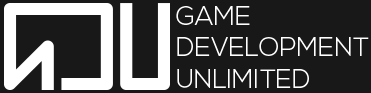
No Comments