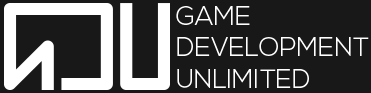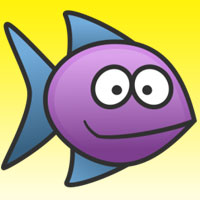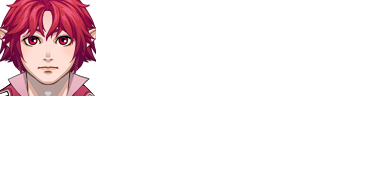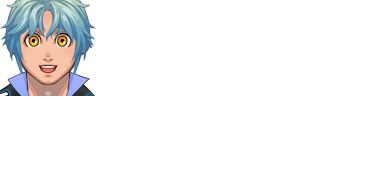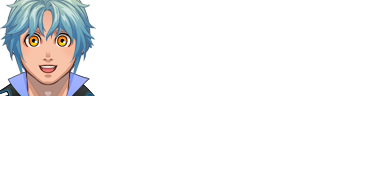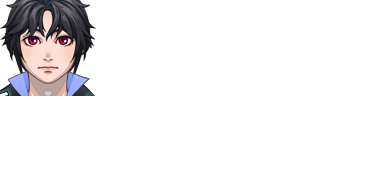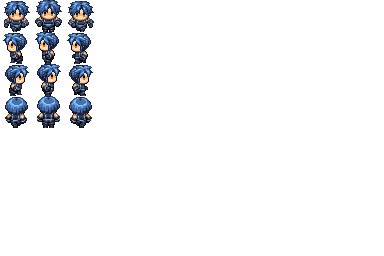Details
| Publisher |
Enterbrain |
| Year |
2008 |
| Frame rate |
60 |
| Screen Resolution |
544px x 416px |
| Commercial Games |
Yes |
| Supported Graphics |
.PNG (32-bit color (alpha channel)), JPG |
| Supported Audio |
.OGG, .WMA, .MP3, .MID and .WAV |
| Supported Movies |
.OGV |
| Data encryption |
Yes |
| Extendable Programming Language |
Ruby + default classes (RGSS2) |
Minimum System Requirements
| OS |
Microsoft® Windows® 2000 / XP / Vista (64-bit OS is NOT supported) |
| CPU |
PC with 1.0GHz Intel® Pentium® III equivalent or higher processor |
| RAM |
At least 256MB of system RAM |
| HDD |
100MB available hard disk space |
| Other |
1024 x 768 pixels or higher desktop resolution |
Recommended System Requirements
| OS |
Microsoft® Windows® XP / Vista / 7 (64-bit OS is NOT supported) |
| CPU |
PC with 2.0GHz Intel® Pentium®4 equivalent or higher processor |
| RAM |
At least 512MB of system RAM |
Screenshots
Resources
RMVX comes with 74 beautiful battler illustrations. Although notably left out are playable character battlers. Instead, facegraphics are used in the default battle system. The characters are chibi-style and RMVX comes with 48 character images, most of which contain 8 characters per image file.







Features
A Highly Productive Editor
The user interface has been refined, allowing you to intuitively create games with the minimum amount of work. Most of the features have been designed to feel similar to RPG Maker 2000. In addition, some major changes have been made to the map editor, and by taking advantage of features like automatic border generation it is now possible to quickly create maps that match your intended design without having to worry about layers
Smooth Graphics
It is possible to use 32-bit color images with a resolution of 544×416. Although the screen size is a bit smaller than that used in RPG Maker XP, it is appropriate when you consider the aspect ratios of the characters and maps. The frame rate is now 60 frames per second and scrolling is very smooth. Alpha-channel is now fully supported, which enables smooth transparency effects.
Software-Based Music
The background music primarily consists of MIDI music using DirectMusic Synthesizer. Creators of music resources do not have to worry about compatibility with a large number of MIDI sources. You can expect MIDI files that play back normally in the creator's environment to play back in exactly the same way in all environments. In addition, RPGVX now supports Ogg Vorbis streaming. By embedding certain text strings as comments, you can even loop in the middle of a song, making it possible to create games with intricate soundtracks.
A Refined Scripting System
Games created with RPGVX use the Ruby scripting language. Although it is possible to create very enjoyable games using nothing but the provided scripts, it is also possible to customize nearly every element of the game, from the screen design to the combat system. This scripting system, called RGSS, is now in version 2 and has had a number of new features and improvements added to it. The preset scripts have been significantly redesigned to follow a logical structure and have been changed so that conflicts are less likely to occur when using scripts to create your games. For more information, see RGSS Specifications: Differences from the Previous Version.