Mark tests script submissions
testing...
- 494 views
- 0 likes
RPG Maker XP is the first engine in the RPG Maker series to be officially released in English. It is also the first in the series to come with an editable scripting scripting system called RGSS which allows the program to be greatly extended. RPG Maker XP is a great system for beginner game makers as well as commercial game makers with several commercial games published with the program.
Event Paradise is a group of scripts by me. which help creating events. ...

Persistent data is a data that is still exist when the player visit the game again. The example of this is stuff like a “New Game +†feature on some game, system setting, unlockables and gallery. However, RMXP only load stored data when a...

Let me clear this first. Death/Knockout states in RPG Maker XP is making the character invulnerable to attacks. Well, technically there’s no point to attack someone who’s been Death/Knockout at the first place, thus granting them the in...

This script is used to edit the Title Screen your game, for example randomize a lot of pictures and then choose one image to be used as image Title Screen and randomize a lot of BGM and select a BGM to be used as BGM Title Screen....
This extremely basic tutorial will show you how to make a conditional branch check a characters level. This only requires one, short line of code.
This tutorial is going to teach you how to make a nice Thunderstorm in RMXP complete with sporadic lightning and thunder.
Part 2! In this tutorial I'll be showing you how to do more advanced stuff like setting up controls, and possibly working with the battle system. Again, I'll be adding too this as I learn more.
A super simple, super short, tutorial on making a common event that will let the player hold a button down to run.
This is a tutorial to allow you to create a .exe to play an RPG Maker game in debug/test mode. This might be useful for various things: debugging a game you are testing for someone (perhaps they mixed up their passabilities), viewing variables while playing, and so on. It can also be used for cheating in games - which is why protection against this should be performed (which I will also explain here).
Kiel sprite that was made on rpg vx ace lite
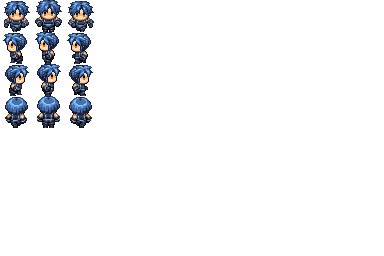
I'm using the Pokemon Essentials for RPG Maker XP. The one made by Peter O. and Flameguru. And I have a question, as I've searched through the notes and such without success. In my game, I have a couple of Pokémons that looks different depending on the gender. I don't want to make a male/female ...
Hello! Somebody Have the chars of Saint Seiya like the photo below? If someone have this or know where I can download it, I will be gratefull. ...
Hello I'm newbie with this program and cannot understand what's wrong with Compress Game. The fact is that when I made a compress of the game without a tick on the "Encrypt Archive", I have no problems when starting the game. But, when I put a check mark on the "Create Encrypted Archive", after la...
Hello, I am looking to get a CMS done. I know, I know it will be some work,But I am trying to get something to fit the project. I have been looking around at some other CMS scripts, some I have seen and liked require SDK or other stuff that I really dont need and even if you remove the unneeded part...
Hello, Please forgive if I posted this in the wrong section, all forums differ. But my question is. I have been looking around for animated side view battlers that was rather simple and used the actor character set, and I remembered this script found here: http://www.gdunlimited.net/scripts/rpg-mak...
| OS | Microsoft® Windows® XP/2000. 64-bit OS is NOT supported. |
| CPU | PC with 800MHz Intel® Pentium® III equivalent or higher processor |
| RAM | At least 128 MB of system RAM |
| HDD | At least 100 MB of available hard disk space |
| Video Card | 1024x768 or better video resolution in High Color mode |
| Sound Card | DirectSound-compatible sound card |
| OS | Microsoft® Windows® XP/Vista/7. 64-bit OS is NOT supported. |
| CPU | PC with 1.5GHz Intel® Pentium® 4 equivalent or higher processor |
| RAM | At least 256 MB of system RAM |
| HDD | At least 500 MB of available hard disk space |
| Video Card | 1024x768 or better video resolution in True Color mode |
| Sound Card | DirectSound-compatible sound card |
RPG Maker XP comes packed with 601 (half of which are character sprites and battlers) graphical resources divided into various categories, including animations, autotiles, characters, battlers, icons, etc. It also comes with a decent collection of BGM, BGS, SE and ME totaling a combined 280 sound files. There are no face graphics included in RPG Maker XP but this functionality can be acheived with the use of RGSS.




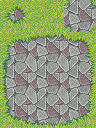


Maps are created using a single tileset image and events. The tileset image can be of any size and contain any number of 32px x 32px tiles. There are 3 layers in which to place tiles to make complex maps easier to achieve, as well as a fourth "events layer" where an event can be used to act as a tile. Each tile can be assigned passable or non-passable as well as a flag to be used in events or RGSS. The tilesets can be assigned 8 autotiles, a fog and a panorama to be utlilzed when needed in the maps. Each map can be assigned a BGM, a BGS and which enemies will be encountered on that map. Overall the mapping system is a great feature of RPG Maker XP and we have seen some amazing maps made with it by the community.
Events are placed on the maps in RPG Maker XP and control such functions are messages, switches and variables, transferring players between maps, battles, etc. There are many kinds of events that create a flexible system for creating complex in-game events.
The database in RPG Maker XP has 13 tabs for you to setup your game. From playable characters, weapons, amors to animations used in battle and on maps. All entries in the database have a limit of 999, which is usually plenty for most games. Every new game starts out with some default settings so you can jump in and start tweaking and get a playable game working in no time.
| Actors | Data for the player-controlled party members |
| Classes | Data defining an actor's characteristics--what weapons and armor he or she can equip, what skills he or she can learn, and so on |
| Skills | Data for techniques and magic that produce special effects and consume SP |
| Items | Data for non-equipment items, such as recovery potions and event items |
| Weapons | Data for weapons that raise traits such as offensive power. Handled as a kind of item |
| Armors | Data for armor that raises traits such as physical or magic defense. Handled as a kind of item |
| Enemies | Data for enemies that fight the party in encounters and event battles |
| Troops | Groups of enemies. This is generally how enemies appear in-game |
| States | Data for physical and mental states that have various effects on a battler's abilities and movements |
| Animations | Data for the animation used as visual effects for weapons and skills |
| Tilesets | Data defining operation specifications for the tilesets used in making maps |
| Common | Events Data for generic events called often throughout the game |
| System | Miscellaneous data, including the initial party, elemental attributes, sound effects, and terminology |
One of the most notable features when RPG Maker XP was first released, the RGSS editor allows you to edit, delete or add your own scripts to RPG Maker XP's existing scripts. You will have access to entire collection of scripts that make the game run, meaning almost every aspect of game control can be modified to your liking. The RGSS system is based of ruby and comes with its own collection of classes and functions which can be utilized in custom scripts.
There is a very large collection of custom scripts avaliable for RPG Maker XP, most of which are plug and play, the most popular type being custom battle systems.
RTP means Run Time Package. A package required to run a program, often filled with data (such as graphics and audio) used by much programs of the same kind.
Maps: 999
Events per map: 999
Dimensions of maps: 500 x 500 (1 = 32px square)
Database items: 999 each
Tileset height: unlimited, however larger tilesets will cause increased lag
Just install/reinstall your Sound Card Audio Driver.
Press F1 while in game. Make sure the thirth (Play BGM and ME in game) and the fourth (Play BGS and SE in game) are set.
If the RTP is not installed, RPG Maker XP looks in the game folders for the resources you have used in your game. To distribute the game using default resources, you must copy those resources to the game folder. They are located here:
C:\Program Files\Common Files\Enterbrain\RGSS
You can either copy all of the files, or just the files you have used in your game. The latter is preferred so that the filesize is smaller. After you have copied the files to your game folder, compile the game to disk.
It is an option under File in the editor.
It compiles your game into 1 file that you can run on another computer.
If you press it a dialog show appear asking you for an address. For a folder to be more explicit.
This is your output folder where the file will be placed after creation if you accept the dialog. (Click ok)
You have the option to create an encrypted archive.
This means that you can't get access to the game through the editor nor access to your resources when installing the game from the created file.
The above two answers should cover this.
You might not have set the 'passabilities' in the Database > Tab Tileset. If you still have problems try to use a dummy tile. Make one of the tiles, that are completely transparent, unpassable and use it to disable passability on the map on the 3rd layer.
If you want to check the passibilty in your map, just choose some "visible" dummy tile and fill with the bucket tool one area in the map. A little trick to actually "see" passability/unpassability on your map. After you finished editing just bucket it back with a passable/unpassable tile.
First you must understand what Erase Event does. When you enter a map it is loaded into the memory. Erase Event removes the event from this temp map. The state of the map is NOT stored when loading another map. (The same as going to another place). When you now go back again the map will be loaded with the events in their original positions. This is why it doesn't work.
To solve it simply use switches. Turn on a switch where you have your Erase Event-command. Then make a new page and put the switch you just turned on as a precondition for the new page.
Windows XP
Make sure your connected to the Internet.
Windows Vista/7
Make sure your connected to the Internet. Right click on program and click "Run As Administrator"
If it still is not working, right click the program and go to Properties -> Compatibility tab - > Run this program in Compatibility for: Windows XP service pack 2 or 3. -> Click Ok -> Right click on program and click "Run As Administrator".
If the problem persists, please post in the support topic we have for this issue.
Majority of credit for the FAQ goes to Zeriab. See his full RPG Maker XP FAQ.