Preparing the Map
For this tutorial we are going to use the Town Interior tileset. Leave your map at the default map size, 20x15.
A tutorial on how to map interiors in RPG Maker XP useing the Town Interior tileset.
For this tutorial we are going to use the Town Interior tileset. Leave your map at the default map size, 20x15.
When you make inner maps, don't make them square. That will never work, and it doesn't look great.

Try to make small rooms in the big room, so it looks good.

Don't use the same type of floor in the whole house. Mix them, like another type in the kitchen, and another one in the living room, and so on.
Also, some say that walls should be in the second layer. However, it works perfect to have it in the first layer.

Now you can have windows and furniture on the second layer, and pictures and lamps should be on the third layer.

Let your imagination take over you, then it will turn out great, like this map.

Black Shadow hasn't written anything for his bio.

© 2006 - 2024 Game Development Unlimited.
Proudly in service for 17 years, 6 months, 4 weeks, 1 day.
Thank you for subscribing. We've sent an email to your address so you can confirm your subscription.
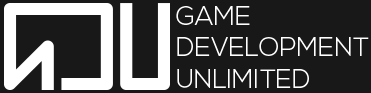
No Comments