- 0
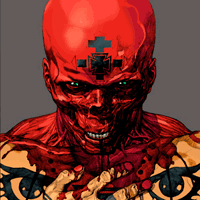
How to change a button in character menu by a custom script call
Asked by
Phrono
-
Recently Browsing 0 members
No registered users viewing this page.
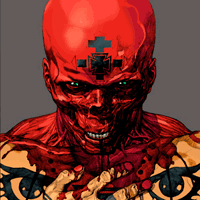
Asked by
Phrono
No registered users viewing this page.
Hi, everybody:
This was originally a question for Lizzie, related with his Mission/Quest Menu script, (http://www.gdunlimited.net/scripts/rpg-maker-xp/window-scripts/mission-quest-menu-script) but as I have noticed that he had been a long time without logging in, I'd rather ask here and see if anyone can help:
I've been trying to implement that script for quests in my game, but I have not managed to replace the "save" button in the main menu by calling the missions menu.
In my game the save option is disabled by default, so I'd like to replace that one button to call the mission menu.
I already have the names of the missions, have the script working properly, all lines that explain missions, etc perfectly functional, and I have been several days tinkering with scripts (especially Scene_Menu) but can not get it to work.
Would you be so kind as to tell me where I have to replace the call to "$scene=Scene_MissionMenu.new"?
It's probably something super-simple, but I'm not very handy with scripts (I've little time using them, and don't understand the syntax properly) and although I've searched the forums, can't find nothing to help me... most of the explanations that I find on changing menus are not designed to custom function calls. :ehh:
I hope somebody can help me... Thank you very much!
Share this post
Link to post
Share on other sites